How To Post Using Jekyll
Intro:
Your first Jekyll post! Thankfully this is an incredibly simple process as long as you have already followed along with my previous post on Setting up Jekyll with Github Pages , as I’ll assume all your directories have already been made for Jekyll.
Posting your First Post to GitHub Pages:
In order to post your first post to GitHub Pages you will need to be familiar with the naming requirement for Jekyll when it comes to posts. Jekyll requires that every post follows the naming convention: Year-Month-Day-title.Markup. So, for example, today is 5/23/17 and I wanted to name this post as “How to Post Using Jekyll.” I would create my document with the following name:
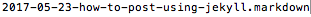
Now that you know how to name your document you need to create/place your document into the correct directory. In your GitHub pages directory, _posts is where you will place all of your posts, because Jekyll has the functionality to find your posts and immediately publish them online once they have been pushed to GitHub. 1 So, traverse into your _posts directory and save your document with the correct naming convention mentioned above.
You can open the document, write your post and when you are done, push your changes to GitHub, in which Jekyll will automagically create your post on GitHub Pages. Wow!
1 Writing Posts. (n.d.). Jekyll. Retrieved from https://jekyllrb.com/docs/posts/